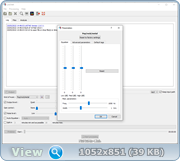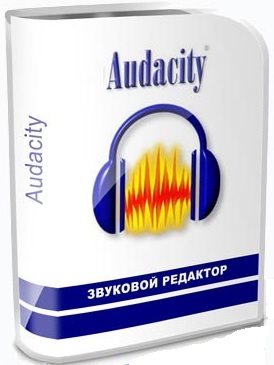Официальный сайт: sourceforge.net/projects/lastar
Язык интерфейса: Английский
Лечение: не требуется
Системные требования:
Windows 7 — Windows 11 (x86 / x64)
Portable version needs VC 2015 RunTime
Описание:
LASTAR - продвинутый инструмент для обработки звука, который позволяет регулировать громкость нескольких аудиозаписей и разделять аудиофайлы всего несколькими щелчками мыши. В отличие от других аудио инструментов, программа выполняет нормализацию громкости по мощности сигнала, что приводит к более громкому и однородному сигналу, чем обычная "пиковая" нормализация при записи в реальном времени.
Вы можете использовать LASTAR для выравнивания, разделения и нормализации оцифрованных винилов или аудиокассет, нормализации нескольких файлов одновременно, нормализации, выравнивания и разделения живых записей с микрофона и многого другого.
автоматический анализ файлов для установки наилучших параметров,
автоматическую регулировку усиления усилителя,
оценку шума для разделения файлов,
RMS-усилитель с быстрым лимитером lookahead для предотвращения клиппирования,
3-x полосный полупараметрический эквалайзер,
плавную автоматическую регулировку усиления (AGC),
управление пресетами и многое другое.
- Fixed : Error in 1.9.3 version packaging, album cover was not correctly saved
---------------------------------------------------------------------
V1.9.3 (04/2022)
- New option to process all input files together as a single input file
---------------------------------------------------------------------
V1.9.2.4 (10/2021)
- Incorrect file splitting when noise estimation is deactivated
---------------------------------------------------------------------
V1.9.2.3 (03/2021)
- Bug fixed in Gain Control algorithm.
Thanks to Jean for his help !
---------------------------------------------------------------------
V1.9.2.2 (10/2020)
- Italian translation updated (thanks to Roberto)
---------------------------------------------------------------------
V1.9.2.1 (10/2020)
- Fix for manual release times settings
---------------------------------------------------------------------
V1.9.2 (10/2020)
- Automated limiter release time when setting is 0
- Several algorithm improvements
---------------------------------------------------------------------
V1.9.1 (06/2020)
Fix :
- Custom autoeq settings were not saved properly
---------------------------------------------------------------------
V1.9.0 (03/2020)
Improvements :
- Auto equalizer can learn new profiles from input audio files
- Graphical analysis display, showing spectrum and segments
- Command line (batch) processing
- Default ID tags (including cover image) can now be different for each preset
- Quality of cover image can be adjusted
- Analysis pass are redone only if necessary
- Minor GUI improvements
Fixes :
- Minor bug fixes
- Internal software architecture improvements for better maintainability
---------------------------------------------------------------------
V1.8.4.1 (01/2020)
- Italian translation updated (thanks to Roberto)
---------------------------------------------------------------------
V1.8.4 (01/2020)
- Weighting can now be (de)activated in advanced parameters
- Mastering with Auto Eq is done in 3 pass (RMS stats are recomputed applying
the Auto Eq setting)
- Auto Eq applied corrections are now displayed in the log window
---------------------------------------------------------------------
V1.8.3 (11/2019)
- New italian translation (thanks to Roberto for his help !)
- Translation loader reworked
- Use of Qt 5.13
---------------------------------------------------------------------
V1.8.2 (04/2019)
- Fixed non ASCII characters handling in tags. Better tags handling in
FLAC, OGG, WAV files thanks to taglib usage.
---------------------------------------------------------------------
V1.8.1 (04/2019)
- Fixed setup & portable distribution (missing style files)
---------------------------------------------------------------------
V1.8.1 (11/2018)
Fixed :
- Pre-listen function didn't start
- Problem with msvc2015 runtime installation (installer version)
- The last 150 ms (at 44.1 KHz) of audio were not processed
Added :
- Button to reset artwork
- Button to disable noise estimation
---------------------------------------------------------------------
V1.8.0 (11/2018)
- In mp3 files, artwork image in input file is now copied in the output
- Ability to define a default artwork for mp3 output
---------------------------------------------------------------------
V1.7.1 (06/2018)
Fixed :
- Incorrect accent handling in mp3 tags
- Problem in Noise Gate
- Random problem in mp3 output
---------------------------------------------------------------------
V1.7.0 (05/2018)
New :
- Automated equalization algorithm
- Embedded version check
- New embedded FFT algorithm. Dependency to FFTW removed.
- Minor fixes and algorithm improvements
---------------------------------------------------------------------
V 1.6.1 (01/2016)
Fixed :
- ID Tag track number sometimes incorrectly read from mp3 files
- Minor fixes
---------------------------------------------------------------------
V 1.6.0 (11/2015)
New :
- Output in flac and ogg vorbis formats available
- Output tags available for all formats
Improvements :
- A-Weighting filter for loudness estimation
- Better error reporting
Fixed :
- Regression in last version of AGC algorithm leading to
unexpected results
- Bug when dropping multiple directories on the window
---------------------------------------------------------------------
V 1.5.2 (10/2015)
Improvements :
- Some internal redesign of RMS amplifier and limiter with better
behaviour in some situations, in particular when gain control is
enabled.
- Ported to Qt 5.5 and now natively compiled with MSVC compiler, with
better performances.
Fixes :
- Split function was not working correctly when trimming was enabled
- Several minor corrections of potential crash or malfunction.
Caution : this version has only be tested on Windows 7 and 8.1 so far.
If you experience problems on a non tested version, please contact me
and consider trying V 1.5.1.
---------------------------------------------------------------------
V 1.5.1 (08/2015)
Fixes :
- Random crashes while pre-listening
- Incorrect exit sequence (no visible consequence)
- Blank error message on system error while opening files
---------------------------------------------------------------------
V 1.5.0 (10/2014)
New :
- A "Trim output" function that suppresses start and end
silences of each processed track. See advanced parameters.
- Progress bar for multiple files processing
Fixes :
- Directory selector for selecting input or output directories
did not work properly on Win XP.
- Several minor bugs in file management options
Thanks to Alain for testing & feedback !
---------------------------------------------------------------------
V 1.4.2 (09/2014)
- Improved gain control on track end (special fade-out detection and
overall noise threshold).
---------------------------------------------------------------------
V 1.4.1 (09/2014)
Fix :
- Problem opening wav files with accents in the name or path
---------------------------------------------------------------------
V 1.4.0 (07/2014)
New features :
Improved gain control algorithm and directory tree processing.
Please see pdf user manual for details.
- Ability to process all the files of directory tree and save
the processed files in another location keeping the same structure
- When processing several files, ability to skip processing if destination
file exists. This allows to update an output directory with only the new files.
This option is selected by default when processing directories
- 2 new factory presets "Mobile Pop/rock/metal" & "Mobile Classical/Jazz" to process
a collection with automatic gain control.
- Additional command line arguments for problem diagnosis
Fixes :
- Process didn't exit properly when closing the windows while pre-listening
- When process is interrupted, incomplete output file is removed
- Several problems in the compression algorithm leading to distortion or
bad amplification
- Bad handling of filenames containing non ascii characters
- ID3V2 Track number tag is now copied to the output
- Parallel processing would hang in certain situations
- (internal) : bad unsigned cast leading to distortion in mp3 reading if
the program is compiled with recent g++
Others :
- Ported to QT5 for future maintenance
- Rewritten command line arguments management
- vc redistributable integrated to the installer
- upgraded intaller => better integration of uninstaller in Windows 8
---------------------------------------------------------------------
V 1.3.1 (01/2012)
- Added : integer 8 to real 64 bits support in Wav output. The bit depth
of output is now the same as the input for Wav files.
---------------------------------------------------------------------
V 1.3.0 (01/2012)
- Added : 3 bands semi-parametric equalizer
- Added : pre-listening function, with real-time parameters adjustment
- Correction : issue in compression mode, which was leading
to audible distortion when combined with multiband mode.
- Correction : Noise gate release is now null
- Updated and more detailed user manual
- Access to pdf help from menu
---------------------------------------------------------------------
V 1.2.9
- Added : adjustable noise gate on output
---------------------------------------------------------------------
V 1.2.8
- Ability to add user settings
---------------------------------------------------------------------
V 1.2.7
- Amplification is now made on 2 bands if min freq. = max freq. in parameters
---------------------------------------------------------------------
V 1.2.6
- Output file type is now saved in settings
---------------------------------------------------------------------
V 1.2.5
- Max. output peek parameter added
- ID Tag window doesn't appear anymore for wav output
---------------------------------------------------------------------
V 1.2.4
- Default Title ID Tag is initialized with file name
---------------------------------------------------------------------
V 1.2.3
- Tag window is displayed at processing launch when there are no
input tags
- Parameters tweaking
---------------------------------------------------------------------
V 1.2.2
- When launched on a batch of files (nb>1), the last processed file
is closed after processing.
- Help tooltip added in File list.
---------------------------------------------------------------------
V 1.2.1
- Correction : Better memory management
- Correction : File not properly closed when some new are dropped
in log tab
---------------------------------------------------------------------
V 1.2.0
- More flexible output file management
---------------------------------------------------------------------
V 1.1.2
- Correction : bad music type initialization from user settings
---------------------------------------------------------------------
V 1.1.1
- Added 0.5s before and after each region in file splitting
- Better file list presentation
- Display returns to log after simple file analysis
- Delete protection in file list while processing
---------------------------------------------------------------------
V 1.1.0
- Better file list management
- Ability to parameter output bitrate for compressed formats
- Redesign of parameters panel
- Parameter changes are stored, for each music kind
- Default tags are stored
- Front panel settings are stored
- New default multiband parameters to gain transparency
---------------------------------------------------------------------
V 1.0.2
- Output keeps id3 tags (V1 and V2) from input
- Ability to edit default tags used when there are none in input
- Ability to add files to the current list with ctrl+drop
- Ctrl+O allows now to open several files at once
---------------------------------------------------------------------
V 1.0.1
- Correct handling of various samplerates
- Correct handling of mp3 mono files
- Minor parameters tweaking
---------------------------------------------------------------------
V 1.0.0 (02/2011)
First release
Распространяется в виде авторских архивов по причине высокой степени сжатия, с контрольными суммами.
LASTAR_win32_portable.zip
CRC32: 2C870A31
MD5: 6E209AABF92712C4C3171C9835568B23
SHA-1: 5EE5501AA7B7F3F83A5F7FC909C01B7E10BA7BA5


[12,59 Kb] (cкачиваний: 4)
Похожие материалы
GoldWave 6.65 RePack (&
GoldWave - звуковой редактор, предназначенный для проигрывания, редактирования, смешивания и анализа звуковых файлов. Умеет быстро работать с большими файлами. Имеет много разных эффектов. Поддерживает MP3, WAV, AU, IFF, VOC, SND, MAT, AIFF, raw, data, а также множество прочих форматов. Умеет
GoldWave 6.63 RePack (&
GoldWave - звуковой редактор, предназначенный для проигрывания, редактирования, смешивания и анализа звуковых файлов. Умеет быстро работать с большими файлами. Имеет много разных эффектов. Поддерживает MP3, WAV, AU, IFF, VOC, SND, MAT, AIFF, raw, data, а также множество прочих форматов. Умеет
GoldWave 6.61 RePack (&
GoldWave - звуковой редактор, предназначенный для проигрывания, редактирования, смешивания и анализа звуковых файлов. Умеет быстро работать с большими файлами. Имеет много разных эффектов. Поддерживает MP3, WAV, AU, IFF, VOC, SND, MAT, AIFF, raw, data, а также множество прочих форматов. Умеет
GoldWave 6.58 RePack (&
GoldWave - звуковой редактор, предназначенный для проигрывания, редактирования, смешивания и анализа звуковых файлов.
Audacity 3.0.4 + Portable
Audacity - свободный, простой в использовании звуковой редактор для Windows, Mac OS X, GNU/Linux и других операционных систем.
Audacity 2.4.1 + Portable
Audacity - свободный, простой в использовании звуковой редактор для Windows, Mac OS X, GNU/Linux и других операционных систем. Audacity можно использовать для записи звука, оцифровки аналоговых записей (кассет, грампластинок), редактирования файлов в форматах Ogg Vorbis, MP3 и WAV, физического
Audacity 2.3.3 + Portable
Audacity - свободный, простой в использовании звуковой редактор для Windows, Mac OS X, GNU/Linux и других операционных систем.
MAGIX Sound Forge Pro Suite
Программное обеспечение MAGIX Sound Forge Pro представляет собой профессиональную систему создания, мастеринга и записи аудиотреков, дизайна и восстановления звука. В состав MAGIX Sound Forge Pro входят мощные инструменты обработки музыкальных файлов (в том числе сэмплов), добавления различных
Audacity 2.2.2 + Portable
Audacity - свободный, простой в использовании звуковой редактор для Windows, Mac OS X, GNU/Linux и других операционных систем. Audacity можно использовать для записи звука, оцифровки аналоговых записей (кассет, грампластинок), редактирования файлов в форматах Ogg Vorbis, MP3 и WAV, физического
Sound Normalizer 7.99.8
Sound Normalizer улучшает и восстанавливает качество Mp3, Wav (PCM 8, 16, 24, 32 бита, DSP, GSM, IMA ADPCM, MS ADPCM, AC3, MP3, MP2, OGG, A-LAW, u-LAW) и FLAC файлов. Это достигается за счёт проверки и нормализации уровня громкости этих файлов. Нормализация громкости выполняется с использованием