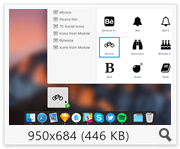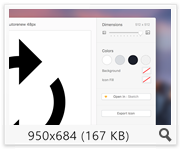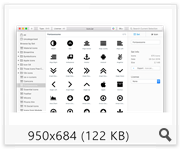Тип издания: OS X Software
Релиз состоялся: апрель 2017
Поддерживаемая ОС: OS X 10.10 +
Разработчик: Davey Heuser and Curtis Hard
Официальный сайт: ссылкаЯзык интерфейса: Английский
Лечение: не требуется (инсталлятор уже пролечен)
Системные требования:• Intel, 64-bit processor
• OS X 10.10 или более новая
Описание:Все ваши иконки отлично организованы в удобный интерфейс
Разработанный, чтобы сделать жизнь разработчиков приложений и дизайнеров немного легче, IconJar представляет собой легкий и удобный органайзер иконок для вашего Mac.
Если вы дизайнер или просто-напросто кто-то, чья линия работы включает в себя работу со значками (или глифы), то вы знаете, как громоздким оказывается централизованное управление всеми своими иконками. Сохранение значки в папках является не совсем идеальным, особенно если у вас есть наборы иконок с сотнями и тысячами, но лишь с несколькими полезными из них.
Iconjar - хранит все ваши иконки и обеспечивает гибкость и простоту работы с ними. Вы можете просматривать иконки с помощью набора, Quick Look или просмотреть их, пометить их, поисковые значки и экспортировать их. Вы можете выбирать иконки по типу (SVG, PDF, Font, GIF, PNG, WEBP or icns or by License Type). Вы можете просмотреть значки любого размера или цвета, используя две изящные опции в правом верхнем углу центральной колонки. Iconjar также имеет фантастический инструмент экспорта, который содержит предварительные настройки для популярных типов экспорта. Например, вы можете экспортировать панель вкладок иконки с несколькими простыми кликами.
IconJar был особенно оптимизирован для работы с приложениями, как Photoshop, Illustrator и Sketch. Это, несомненно, повысит общий уровень рабочего процесса, поскольку он позволяет перетаскивать иконки из IconJar непосредственно в редактор с которыми вы работаете.
Iconjar 1.3.2
Hot FixedFixed an issue with our SVG stylesheet parser not correctly interpreting capitalised selector named - therefore icons would not render or cause high CPU usage.
Iconjar 1.3.1
We urge you to manually backup your library before updating. This can be done via the Library panel in Preferences.
Hot Fixed
- Fixed an issue with tags and name changes not storing when application has been quit or when being export with the IconJar files. (please note, any changes would have to be made again).
New
- Search has been completely rewritten from scratch, we have dropped the use of the SearchKit framework in favour of our new engine. This should be lightning fast and less intrusive. This will also remove the search index file from your Library and as an outcome, your library will take up less storage.
-
We have added clickable section headers i the grid, you can now click on the path and select items under the tree via the menu's it presents. We have also massively improved how they display on smaller screens and when truncated.
-
We have added the shipped Google Materials Icons import button into Preferences -> General, allows you to re-import the set we ship with IconJar.
-
We have added CMD+E shortcut to export the current selection, this works for both exporting IconJar files and icons (depending on selection).
-
We have added ability to export as original file.
Improved
- Improved tagging support. This has been completely rewritten and should massively improve performance when tagging and selecting items.
-
CMD-F will now select the full string in the search input field.
- Vastly improved grid view performance and scrolling.
Fixed
- Fixed PDF's being empty/blank when exporting without a size.
-
Fixed various SVG rendering issues and exporting issues.
- Fixed an issue with QuickLook presenting itself even when an icon is not selected.
-
Fixed various memory leaks and crashes.
Смонтируйте образ и ознакомиться с Readme.txt почему именно так …
Дальше на выбор, установка как обычно или с помощью Open Gatekeeper friendly
K'ed by TNT
Скриншоты: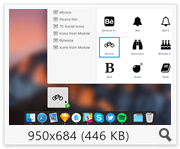
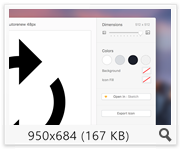

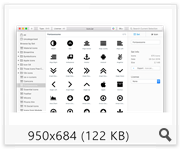

Скачать IconJar 1.3.2 (2017) Eng через торрент
 iconjar-1_3_2-tnt_dmg.torrent
iconjar-1_3_2-tnt_dmg.torrent
[4,3 Kb] (cкачиваний: 24)